Douglas B. Holmes |
Computer Program
Waveformtool is software that can be run on Windows or Macintosh systems (see download at end of page). It is used in class for demonstration of audio concepts for various level courses. The software can generate tones, play sound files, and take input from a microphone. It works with the digidesign hardware. The sound’s wave can be view on oscilloscopes. A simple wave can be added to itself to see the effects of physical laws. The software also has scopes used to compare input and output effects of filters, compressors, limiters, and other processors. The adjustment of the processor parameters can be done while playing a sound and the user can hear and see the effects as they are altered. Students can download the software form the class web site. Advanced users can actually record the output to a file (it is a functioning processor).
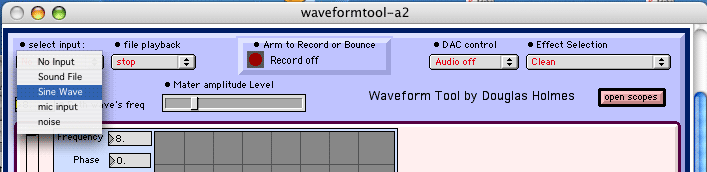
Input selection
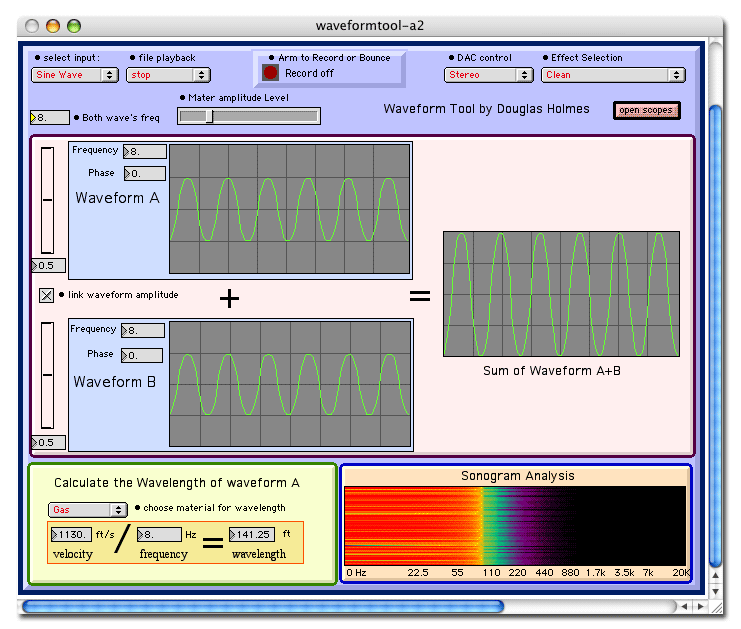
Constructive interference of two “in phase” waves being summed.
Destructive interference of wave 180 deg out of phase.
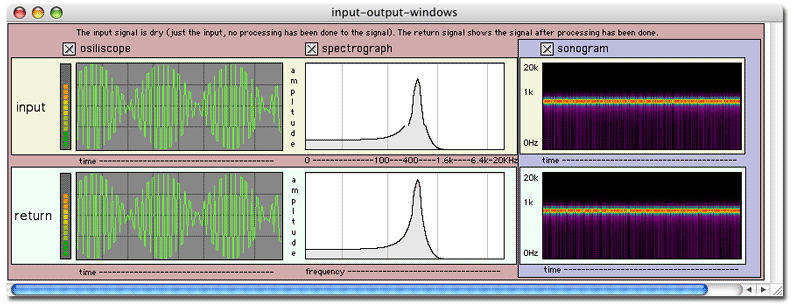
Input output from effects showing the sound using multiple scopes.
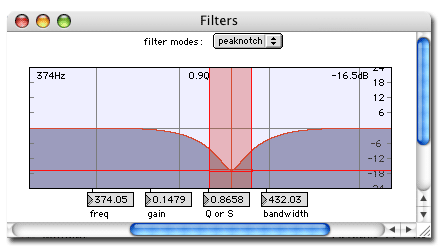
The filter window (showing a peak-notch filter). The selected filter type is displayed in a graphic form. The parameter can be adjusted as the sound is being played.
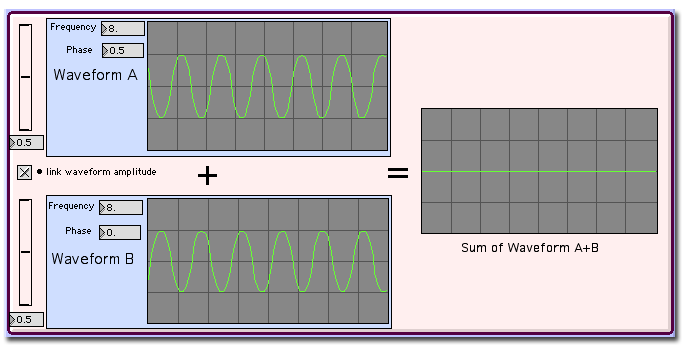
Peak-notch filter being applied to two tones being generated by the software. The filter is set to attenuate (cut) the lower tone. The scopes show the change in signals.