Douglas B. Holmes |
Tutotial: DVD and Blu-ray authoring
Before You Start: Make folders and keep organized. Below I am showing you the folder I will store raw material in (note it already shows the menu file)
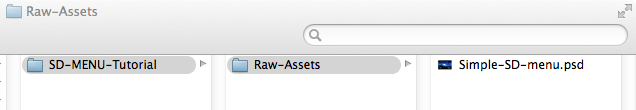
In Photo Shop use the "new" file pull down menu and set the new file dialog box
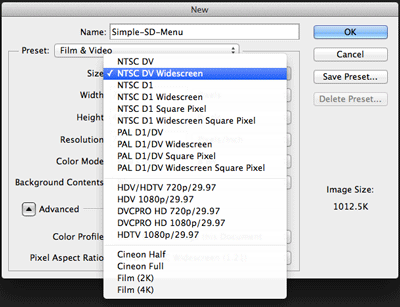
By selecting the "Film & Video" Preset; select "NTSC DV Widescreen." The settings will be displayed as below.
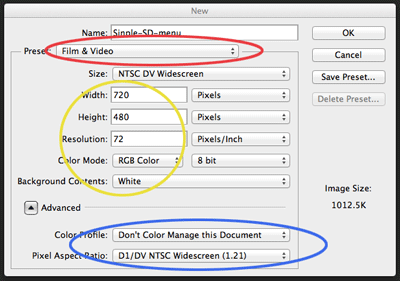
A new workspace will be created. Note: for SD NTSC we are not working in square pixels.
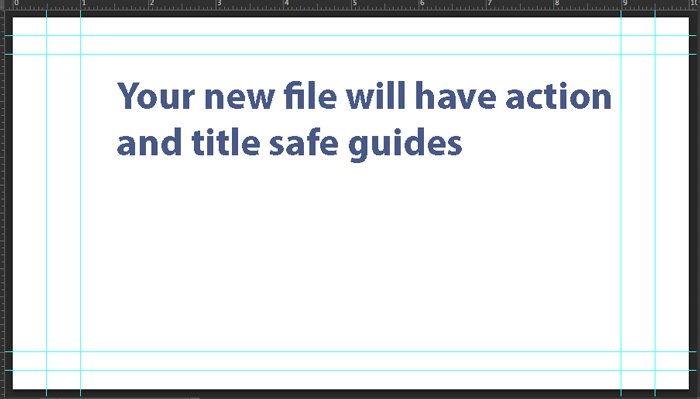
The workspace is modified for display (show with proper aspect ratio). You will get a dialog box showing the modification for display.
Create a basic SD menu (here is an example)
Buttons are created using groups. In this example I am using text as a stable button element, and using a highlight layer for feedback.
(+) before the group name signifies that this group will be used as a button
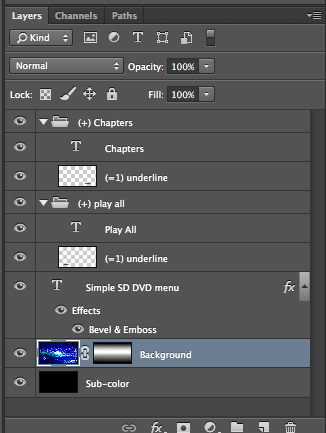
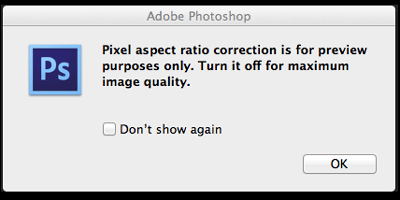
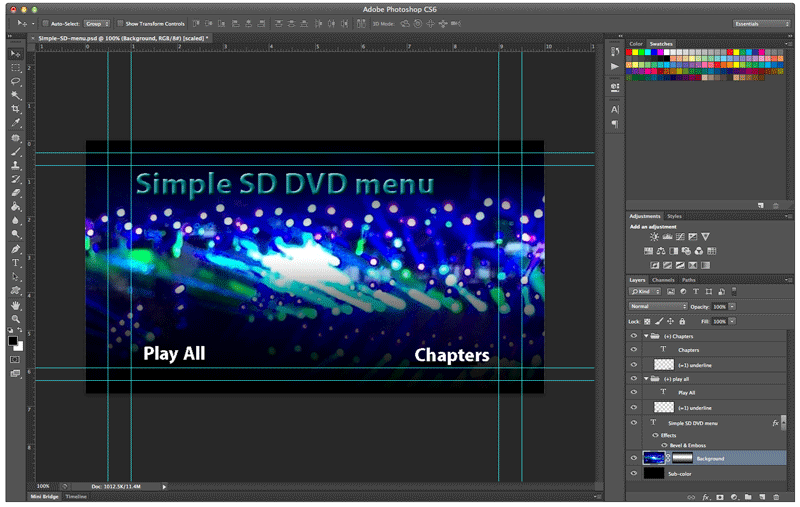
The (=1) designates a bitmap shape (in this example a rectangle underline)
Save yor file
Make a folder to store the EDL file in your project folder
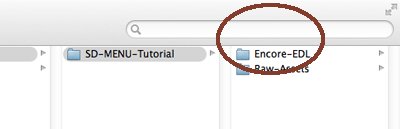
Start Adobe Encore and create a new project
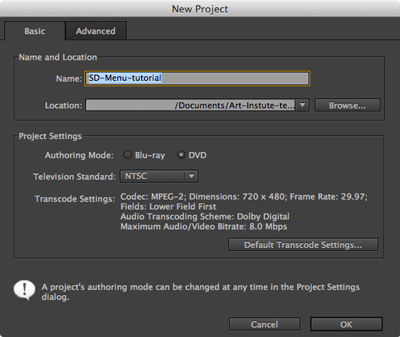
The DVD "Default Transcode Settings" dialog window look like this.
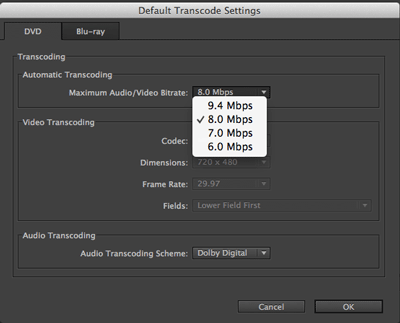
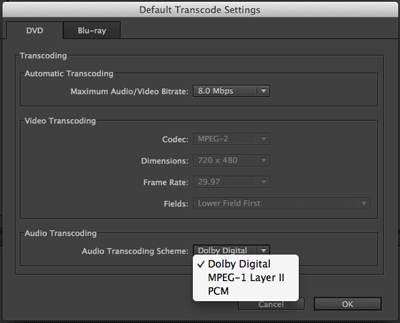
It will put the EDL file where you tell it to.

Import Menu Into the assest window
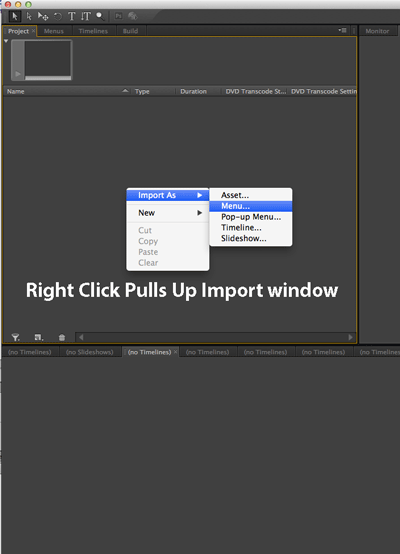
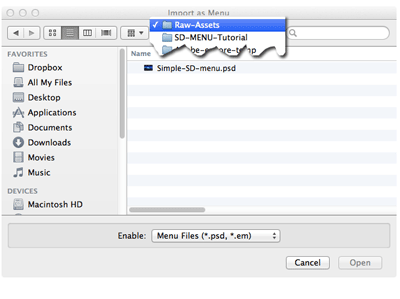
See what your menu looks like by using priview
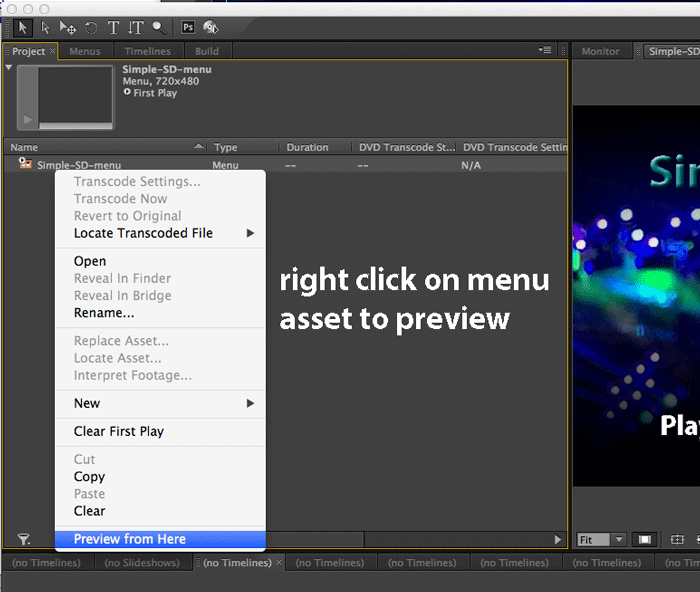
Emulator show button states for your menu


Red arrow show the active button.
Exit Preview window
save your files