Douglas B. Holmes |
Tutotial: Audio/Video Engineering
After editing your material in Premiere you can export the edit decisions so you can pass the timeline and audio files to other software. Here we are going to import the material into Pro Tools.
Above: Premiere time line. I have edited my OTS camera footage into a movie. For this example, I have placed the separate takes on V1 and V2 video and audio tracks. By doing it this way you can clearly see the separate takes and in pro tools the “L” cuts will be easier to make.
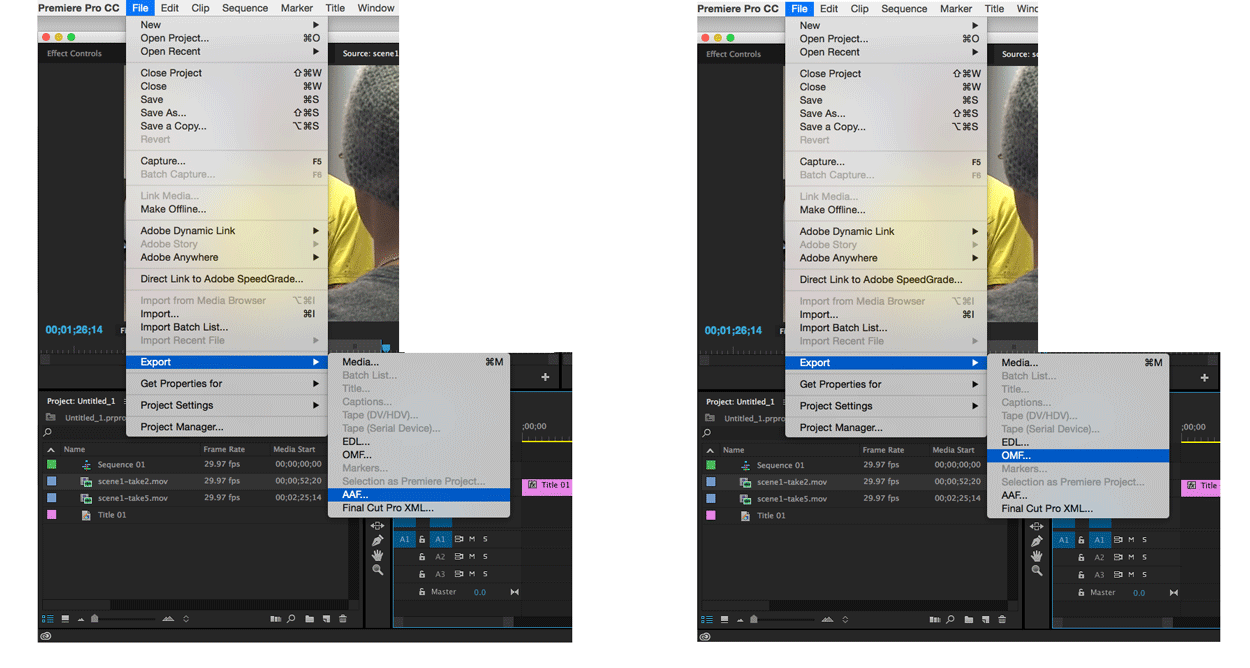
Above: Exporting an AAF or an OMF file formats from Premiere. These formats are media interchange formats that will take edit decisions and put them in a format that can be imported into Pro Tools.
Above: The Export dialog box must be set. Here the full audio files are b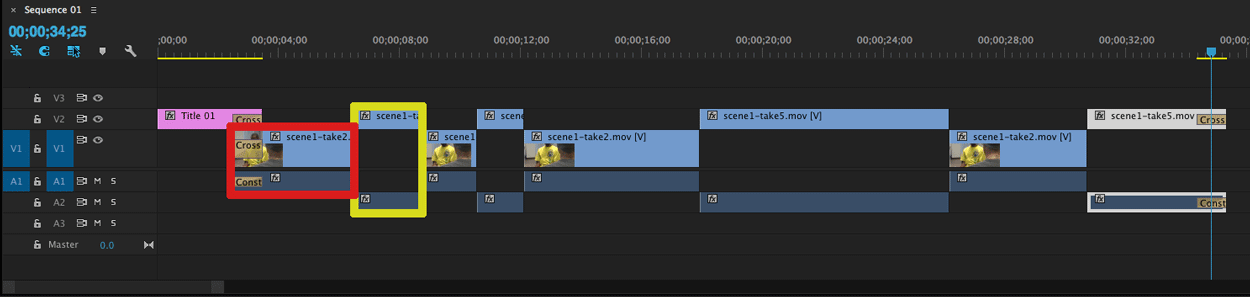 eing embedded into the export file. The clips can be expanded and reedited by the audio department (give the audio department one file with audio embedded)
eing embedded into the export file. The clips can be expanded and reedited by the audio department (give the audio department one file with audio embedded)
Above: Both AAF and OMF file can be imported into an open Pro Tools session by using import session data. (This is when you create a empty Pro Tools session at the correct sample rate and bit depth and in the open session you use import session data)
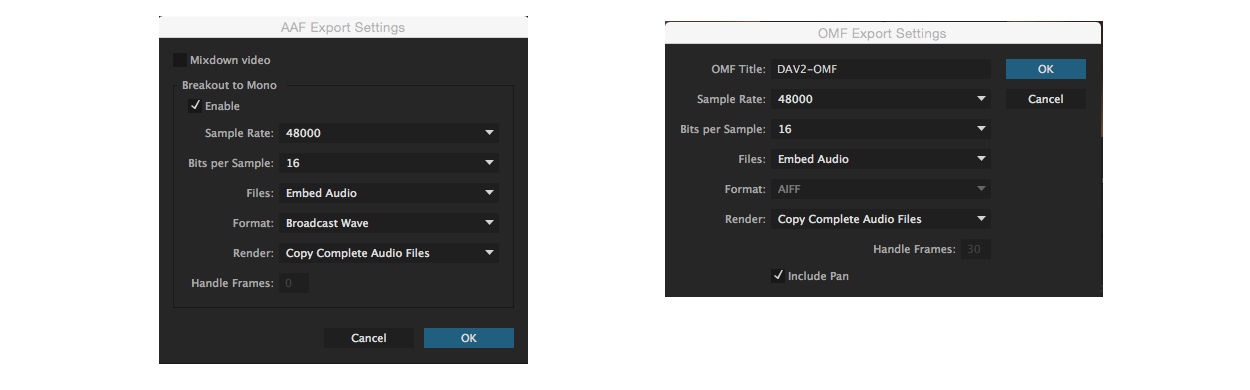
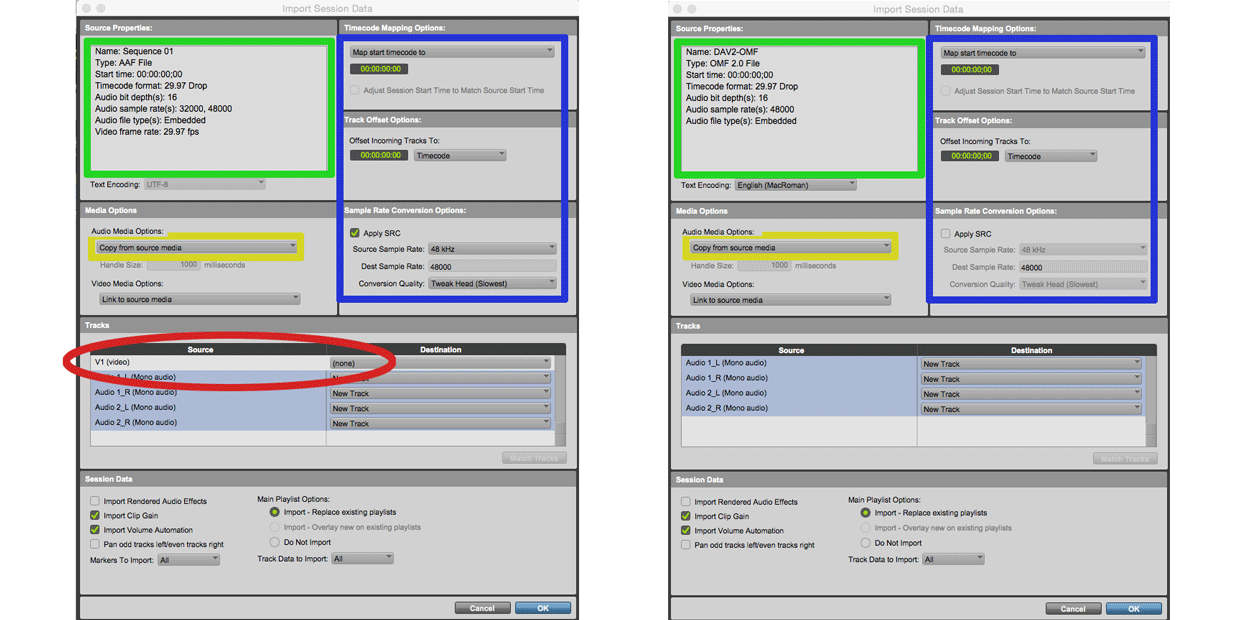
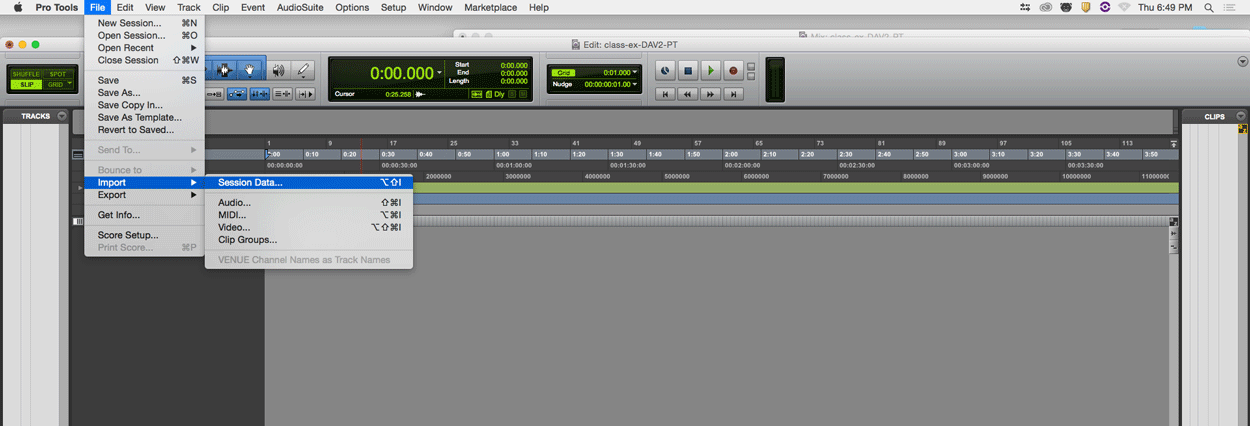
Above: Set the dialog box as shown.
Green: double check that the import format is correct
Yellow: Set the media options to copy audio from the AAF or OMF file. This will copy the audio file into the audio folder for your pro tool session
Blue: Set the Time code Mapping Option, in this case we are going to map to the start of session. Also, set the timeline to show time code. Here you can also change the sample rate of the audio files (however we are not changing the sample rate).
Red: only in AAF file format can you transfer the video edits along with the audio. Pro Tools will create a video tract and allow the user to trim the video sequence. In our workflow that would be a bad thing, so, we are choosing to not include the video sequence. We will instead use the picture lock video we exported from Premiere.
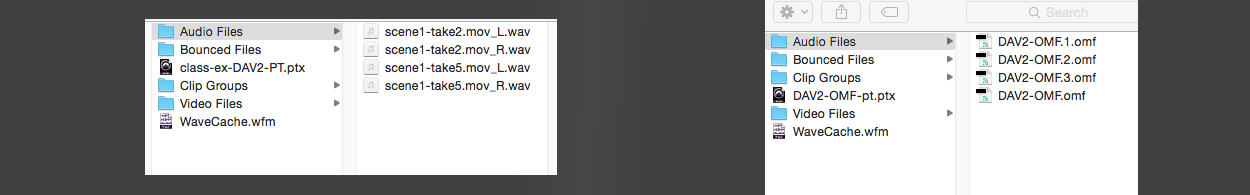
Above: the audio folders in the Pro Tools session. Check to make sure the audio track were copied. Note the AAF does not change the name of the audio file (better work flow)
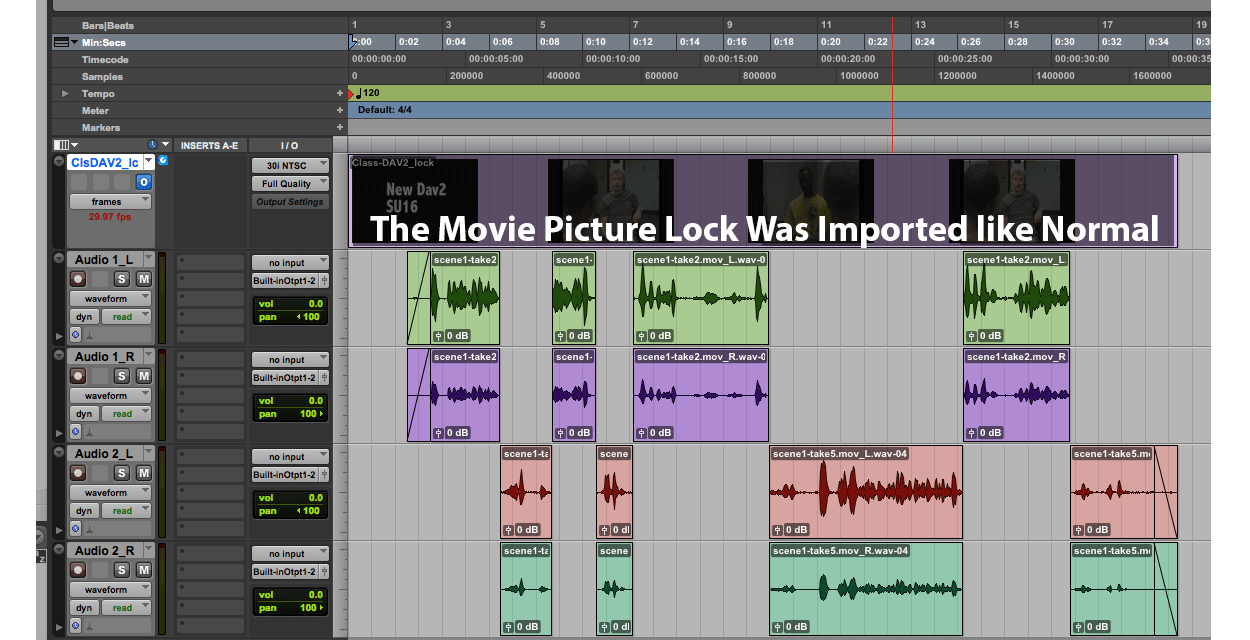
Above: The Four tracks of audio have been imported into the time line of Pro Tools. Note the stereo tracks have been place into pairs of mono audio tracks.
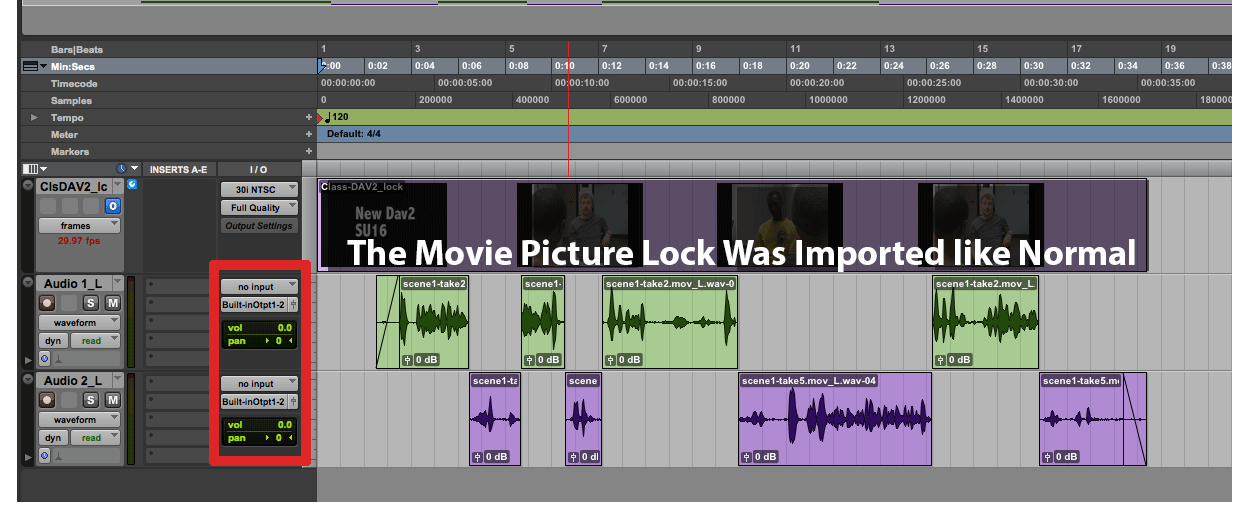
Above: The right track of each pair of audio tracks has been removed and the pan of the remaining tracks have been set to center. In this example we set the second channel on the video camera at -12dB for headroom. Everything went well with the shoot, so, we do not need the lower level track...
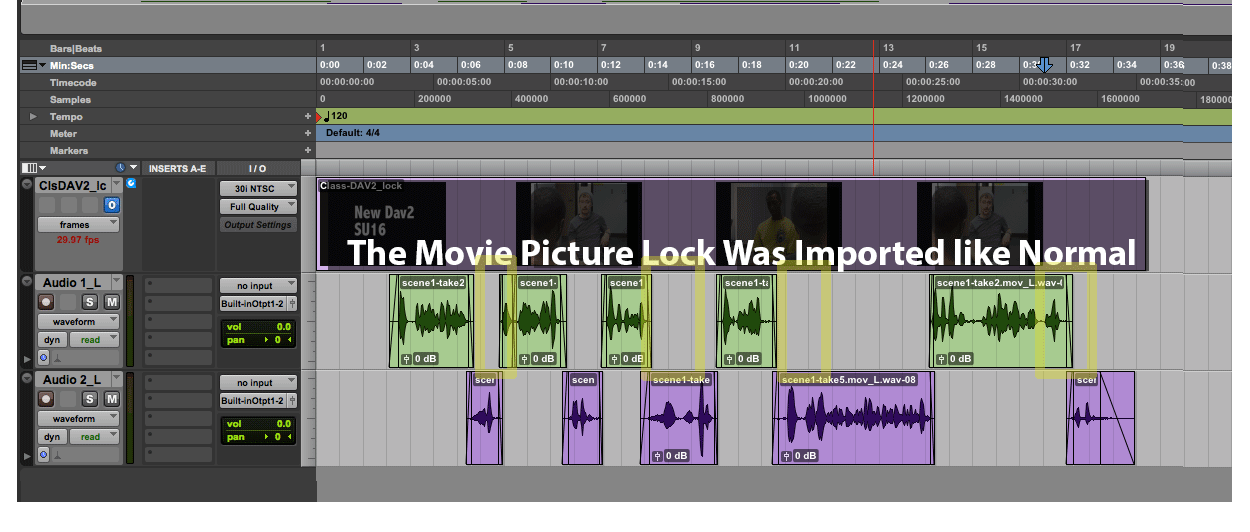
Above: The "L Cuts" have been made. Fades have been made. The audio transitions smoothly from beginning to end....